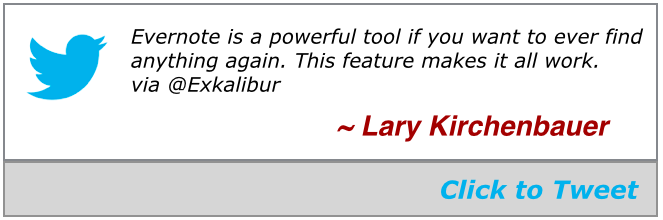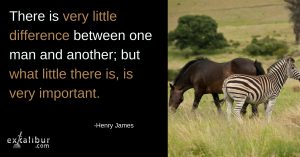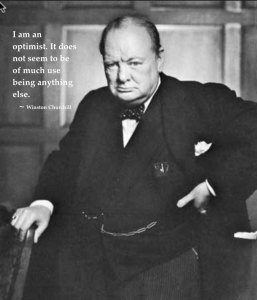We’re good at saving paper, aren’t we? Too bad we’re lousy at finding them again right when we need them. E vernote is used by 300 million people to keep track of those thousands of pieces of paper, yet so many have missed the most powerful reason to be using it.

How often have you struggled to find a file?
Probably more often now than ever?
Digital Storage and Going Paperless
We have more ways than ever to file, store and backup the countless pieces of our digital lives.
That part’s good.
But, we have a zillion more files. There’s a ton of stuff we want to keep for reference … share with others … more stuff we’re holding onto “just in case’ … and there is no end in sight.
Going paperless is a dream of many and I’ve worked pretty hard to get there.
Where we really struggle isn’t just saving stuff. We save a bunch of everything.
Finding it again just when we need it? Not so much.
I couldn’t have done it without Evernote
That wasn’t nearly the case only a few years ago.
During our last move, though, I finally decided to part with some of my 2,000 volume book collection. I got rid of some of the college essays that I’d been lugging along for 30 years … even reduced some of the umpteen 2-year old drawings that we’d been keeping since my daughter’s days in nursery school.
Like many of you, we had them in boxes for decades … in basements, garages and spare rooms. And that’s with the bookcases already chock-full in a few pretty spacious areas.
So, while I miss them, I’m also aware the there is just too much paper … too much we want to keep for reasons we can barely explain and over a long healthy life, will require more space than the people we live with.
That’s why Evernote is a Great Alternative
If you’re NOT already using it, you might find Evernote is just the program you need for easy, convenient and secure storage of documents, videos, audio, images … the list is endless … across all platforms for the Mac and PC.
If you ARE already using it, I want to share with you one of my favorite feature and the one that I think turbocharges the power of Evernote into an indispensable tool.
My Favorite, Most Powerful Feature
I was in the planning stage of a short video to explain one of the most powerful features of Evernote when I discovered that Evernote just created a video about that same feature.
[pullquote]Dost thou love life? Then do not squander time, for that is the stuff life is made of. ~ Benjamin Franklin[/pullquote]
It may be my favorite feature … which is to create a Table of Contents within a note to easily link related notes together.
Just as you would consult a Table of Contents in a reference book to more easily find what you’re looking for, this feature in Evernote accomplishes the same thing … except you can get there with ONLY ONE CLICK.
This is One Example of a Very Helpful Table of Contents
You can see from my example, below, that I’ve created a note for Writing Tools and have copied the note link from other notes there so all of my notes about Writing Tools are in one place.
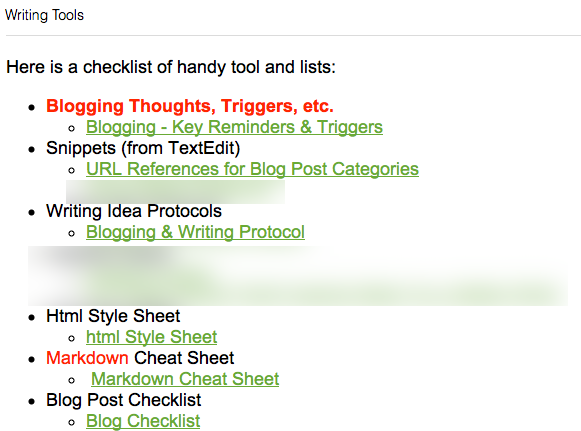
You only have to click on the underlined green text and you’ll instantly be taken to that note.
When you’re ready to go back to your Table of Contents, just click the button in the upper left corner of the Evernote window and you’re back where you started
It’s that simple.
What are some other uses of the Table of Contents?
I use this feature everywhere. Here are some other ideas to help get you started.
Individual Meeting Notes
This works well if you’re meeting with an individual or a team on a regular basis.
If you have a wide variety of initiatives and projects you’re tracking, copy the note link for those notes in a Table of Contents note for that particular individual or team.
Then, during the meetings … or anytime … you can access everything from that single Table of Contents note by just clicking on the underlined green text.
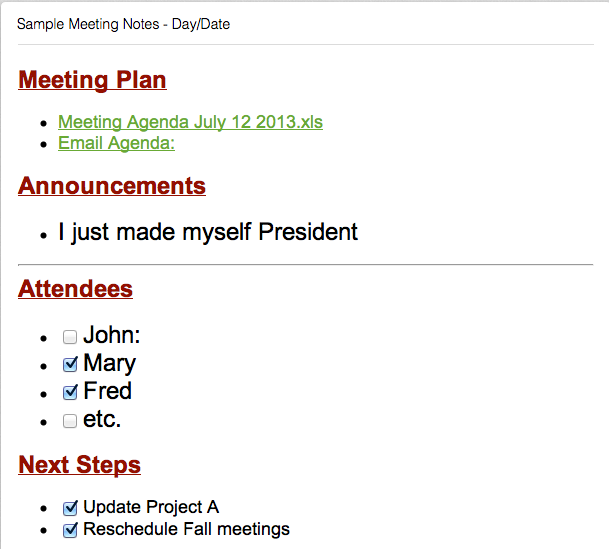
Customer/Client Notes
Similarly for particular customers or clients with whom you have frequent interactions and multiple initiatives, you can create a new Table of Contents Note to keep track of everything related to that particular customer:
Watch the 90 second video about How to Create a Table of Contents on the Evernote website to see how easy it is.
Summary
This may be the most important organizational feature of Evernote and certainly makes it a much more invaluable tool. You can use it for anything and everything and really makes getting around so much easier.
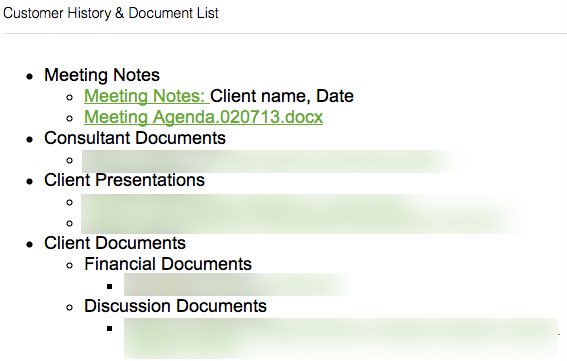
Make sure you take a look at Evernote’s 90 second video about How to Create a Table of Contents.
Question: Do you use Evernote? If so, is there another feature that is the most valuable for you? If you’re not using it, why not? Go ahead and leave your comments on our Facebook Page< /a> or @Exkalibur on Twitter and share your thoughts and ideas.